SHARE
8 Oft-Forgot Tips For Professional Web Meetings
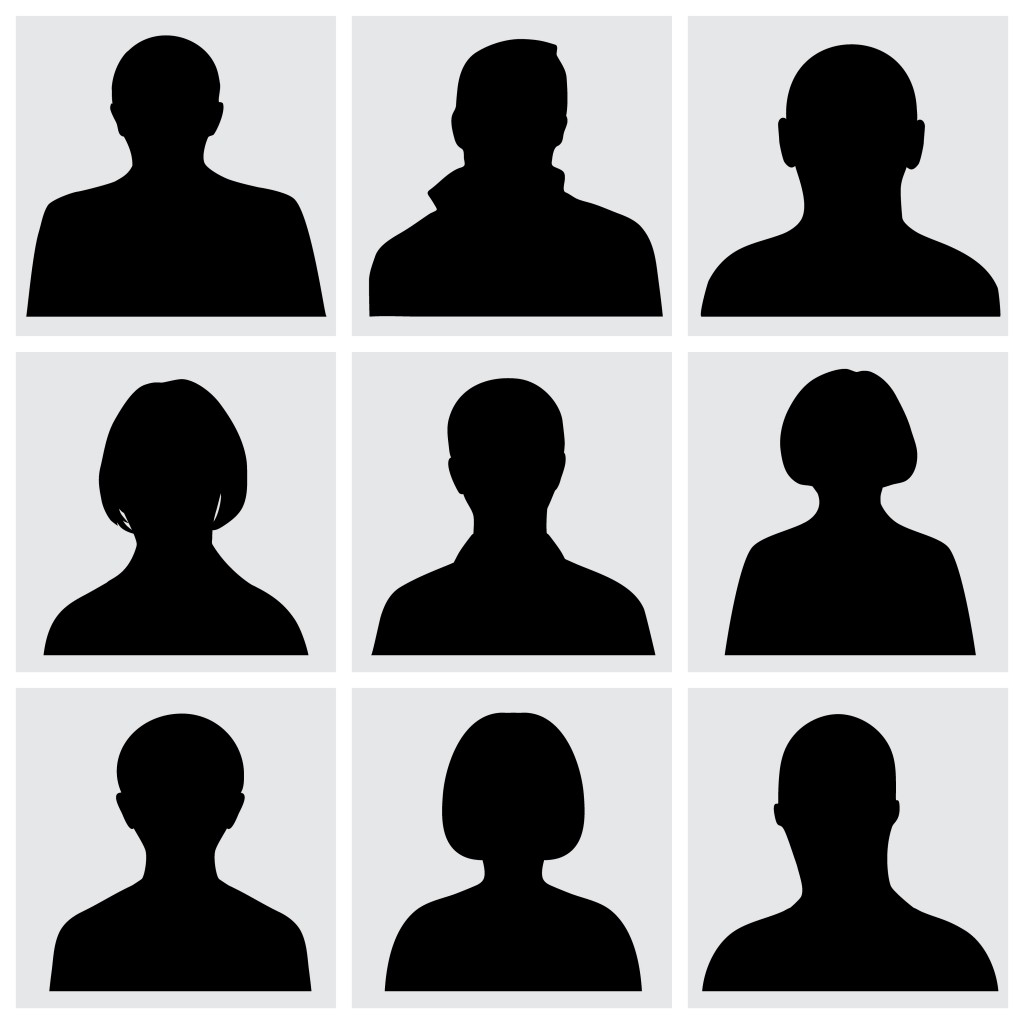
Turn on your device, launch your conferencing app, and enjoy your meeting. It’s that simple, right? People often think that as long as they have an excellent camera and a reliable internet connection nothing could go wrong. They’re not wrong, technically speaking. However, there are many other things that you could do to make sure that you’re having the best meeting possible.
There are these little things that you may not notice you’re doing, but others certainly do. For this reason, we’ve compiled a list of things you should do to avoid those “oopsie” moments on camera.
Type quietly.
Try to keep typing to a minimum. Even if your keyboard is one of those ultra-quiet ones, chances are that participants will hear the pitter patter of little keys, and the noise doesn’t sound pleasant at all coming from a highly-sensitive microphone and into a pair of headphones. It also lets them know that you’re not devoting all of your attention to what your participant is saying. Laptops are the biggest culprit, with manufacturers often locating the microphone very close to the keyboard. If you’re using a laptop, either keep yourself muted when you’re not talking or get one of those roll-up extendable keyboards that allow you to type silently. Or you could try to curb your multitasking and focus on the meeting at hand!
Check private messages before you send them.
Many video conferencing tools give you the option to chat with others in the meeting. Using Zoom’s “chat” feature, you can send messages to all participants or privately to any one of them. Because of this choice, it’s important that you check whom the message is going to before sending it. A private message can become public if you let it. Suddenly every knows that you think Dave’s presentation is a snooze!
Take a look in the mirror before the meeting begins.
After you’re done puttin’ on the ritz, you might think you’re done. Far from it! What if you have something dangling from your nose or between your teeth? While it’s icky to think about this stuff, it’s important that you look closely at a mirror for balls of fur on your clothes and distracting things on your face.
If possible before the meeting, also have a look at yourself on webcam. You might notice that an earring reflects too much light or your monocle (if you’re really into that whole ritz thing) is misaligned. From your Mac or PC, just click “Settings” on your Zoom client, and then “Video” to see what you look like before you join the meeting.
Don’t eat and don’t wiggle around.
There’s a lot to be said about video meeting etiquette regarding eating and drinking. If you’re grabbing a cup of tea or some bottled water, that’s acceptable, or at least more acceptable than downing a bottle of brandy. However, an HD close up of your face while you’re slurping spaghetti during your meeting is pretty much unacceptable.
Also, if you’re sitting in a desk chair that pivots or rocks, try not to rock and move around. We understand the urge you may have to test the limits of this versatile piece of furniture engineering, but let’s all sit like adults, at least while we’re on camera.
Hosting a meeting? Keep the cursor away from “End Meeting.”
It goes without saying that if you’re the host of the meeting, you have to make sure that the meeting goes through until its end. Don’t let your cursor rest on the “End Meeting” button. Although Zoom in particular will prompt you before actually ending the meeting, you might just confirm it anyway using the same instinct that you use to press “Next” during installations.
Also of note: If you have an emergency and have to step out of your meeting early, click “Leave” during the “End Meeting” prompt so that the meeting can continue without you. You’ll be able to rejoin it at any time!
Close Facebook, Twitter, messaging applications, etc. before screen sharing.
Before you invite others into the kingdom of your computer, it would be wise to eliminate any possible occasion for distraction during the screen sharing session. This means closing social networks, messaging applications, and anything that pops up or flashes while you’re trying to present something. If you don’t do this, your friend’s invitation to a party tonight will be seen by everyone.
Light the front of your head, not the back!
It’s simple: If your lighting is behind you, people will only see a silhouette. Make sure that any light coming towards your face is stronger than the light behind you. Again, we stress the importance of pre-testing your “camera appearance” before your meeting. For more on lighting your meetings, check out this highly scientific post.
Most importantly, use Zoom!
If you’re not using our software, chances are that other embarrassing things might happen, like drop-outs, clipped up and echoing audio, pixelated images, or a long search for the right button on the menu while everyone waits. If you want a high-quality experience with a sleek interface, you can try our software out by signing up for free!
you may also like
Essential Software Customizations for MLM, Direct Selling, and Affiliate E-commerce
Navigating the changing landscape of e-commerce, particularly within MLM, direct selling, and affiliate marketing channels, requires more…
How to Ensure Your Compensation Plan and Software Work Well Together
Peanut butter and jelly. Milk and cookies. Batman and Robin. Everybody knows these famous pairings work well…
Podcast 53: Advantages Using an Interim VP of Sales for Direct Selling Companies
Today we welcome a returning guest of this podcast: Jeff Jordan. Jeff has also written articles for…
compensation consulting for mlm companies
We offer data-driven compensation plan design & analysis
MLM.com Newsletter
Get our e-mail newsletter, with MLM.com articles & online exclusives, delivered to your inbox each week.



